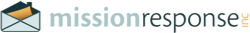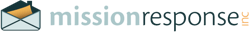Creating a Buyer’s Rating Guide
Your clients might be viewing a dozen or more properties before they find the right home for them, let alone succeed in a bid. You can help to make this process more interactive for them by creating a rating guide to help jot down notes, likes and dislikes about a property. This can help you gather more information to help hone in their search as well as reminding the client of the properties they’ve seen.
Neighbourhood and curb appeal
Structure your guide based on how a typical viewing occurs. Before you even step into a property, you can get a feel for the neighbourhood surrounding it. Is it bustling and lively or quiet and peaceful? What is the general demographic of the area? How are transit, parking and/or driving options to work and frequently visited locations? You can also make notes here about the property’s exterior and landscaping. Condo shoppers can take note of things like the lobby or amenities here.
Interior
You don’t necessarily need a separate page or section for each room since this can vary between properties, but major elements such as the kitchens, master bedroom, master bath, living room and dining room can be factored in. Leave space to take note of features, pros, cons and questions the client might have for you or the homeowner.
Additional notes
After the client has viewed the individual elements of a property, offer space for them to write down their thoughts about the home as a whole. What stood out? What did they like or dislike the most? What would they change if they could? Would they consider putting in a bid for this property?
Additional customization
While you could easily create a general buyer’s rating guide that could be used for most homes (or condos), you might consider customizing each client’s guide with small tweaks based on their wants. If someone indicated the need for a walk-in closet, add this as a box to tick off in the master bedroom category. Amateur chefs might appreciate more space to take notes in the kitchen category.
Digitization
Printed and photocopied paper is a simple and easy way to create a buyer’s rating guide but you can easily transform the experience online by using something like a Google form or building an online survey. This way, both the client and agent can access that information anytime.